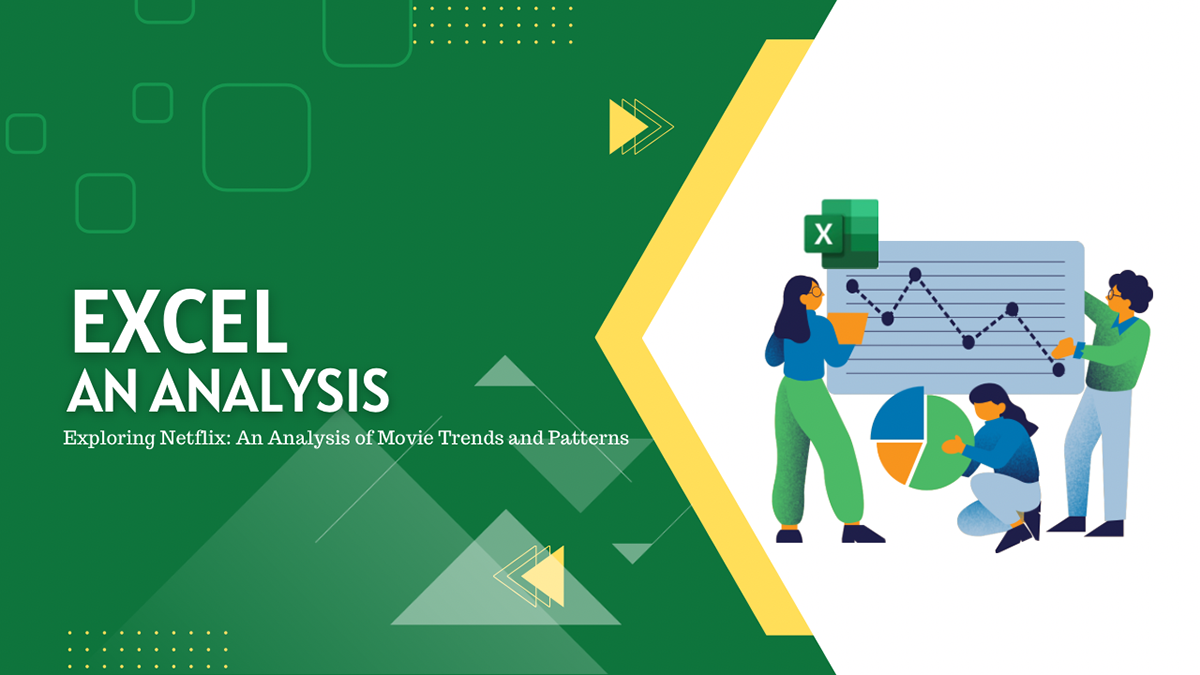
Title
Excel : An Analysis
Introduction
In this portfolio project, I aim to analyze a dataset containing information about Netflix movies using Excel. The dataset includes details such as movie titles, genres, release years, IMDb scores, languages, and durations.
In this portfolio project, I aim to analyze a dataset containing information about Netflix movies using Excel. The dataset includes details such as movie titles, genres, release years, IMDb scores, languages, and durations.
Through this analysis, I seek to gain insights into various aspects of Netflix's movie library and explore trends and patterns within the data.
The project will involve several processing steps, including data cleaning, analysis using pivot tables, and visualization with charts. By the end of the project, I aim to draw conclusions about Netflix's movie offerings and their characteristics.
Processing Steps
1. Data Collection
1. Data Collection
Download the Netflix movies dataset from Kaggle.
2. Data Cleaning
- Handle missing values, duplicates, and inconsistencies in the dataset.
- Clean the data to ensure it is ready for analysis.
2. Data Cleaning
- Handle missing values, duplicates, and inconsistencies in the dataset.
- Clean the data to ensure it is ready for analysis.
3. Analysis
- Utilize Excel's pivot tables to perform analysis on various aspects of the Netflix movie dataset, such as genre distribution, premhere are trends, IMDb score analysis, language analysis, top movies analysis language-genre analysis etc.
4. Visualization
- Create appropriate charts and visualizations for each analysis question using Excel's charting features.
- Label the charts clearly to convey insights effectively.
- Utilize Excel's pivot tables to perform analysis on various aspects of the Netflix movie dataset, such as genre distribution, premhere are trends, IMDb score analysis, language analysis, top movies analysis language-genre analysis etc.
4. Visualization
- Create appropriate charts and visualizations for each analysis question using Excel's charting features.
- Label the charts clearly to convey insights effectively.
5. Interpretation
- Draw insights from the visualizations.
- Draw insights from the visualizations.
Conclusion
Through this portfolio project, I have gained valuable insights into Netflix's movie library. The analysis revealed interesting trends and patterns, such as the distribution of movies across genres, trends in movie premieres, and the impact of language on movie ratings. Overall, this project showcases the power of data analysis and visualization in understanding and deriving insights from large datasets, contributing to a deeper understanding of Netflix's movie catalog and its audience preferences.
Through this portfolio project, I have gained valuable insights into Netflix's movie library. The analysis revealed interesting trends and patterns, such as the distribution of movies across genres, trends in movie premieres, and the impact of language on movie ratings. Overall, this project showcases the power of data analysis and visualization in understanding and deriving insights from large datasets, contributing to a deeper understanding of Netflix's movie catalog and its audience preferences.
Source
GitHub: Excel:An Analysis
